|
Yesterday, at the WiLSWorld conference in Madison, a presenter handed out cards for Wisc-Online. The tag line reads, By teachers. For students. Get unstuck. The back of the card says:
Science, Technology, Engineering, Arts, & Math + more Play games and study with friends Build and share your own games Help at the touch of your fingertips I went to the site and found a treasure trove of educational videos, some with quizzes! This would be a great resource for anyone wanting to brush up on their knowledge of a specific subject, gain some insight into a certain career, and/or get help with homework. Check it out: https://www.wisc-online.com/ The Microsoft store has lots of add-ins to boost creativity and productivity within their Office products. Many are free and can be very useful tools, like:
- Speech recognition and dictation - Language translation - Emojis - Starbucks e-gift cards - Document signing - Charts and diagrams Follow this link (https://store.office.com/en-us/appshome.aspx?ui=enstore.office.com/en-us/appshome.aspx?ui=en-US&rs=en-US&ad=US-US&rs=en-US&ad=US) to store and browse around all your options. They can be sorted by product (Word, Excel, etc.) or category. The WPLC is pleased to announce the addition of 25 always-available audiobook titles from Blackstone Audio in Wisconsin's Digital Library. These titles were purchased by the WPLC Selection Committee on June 30th and added to the collection on July 3rd. On that day, the purchase immediately filled 1625 holds. In just one week, the titles have circulated 5,939 times.
The titles are easily accessible through a curated collection titled "No Wait Audio!" at https://wplc.overdrive.com/collection/98873. We will be reviewing the possibility of additional packages like this in the future. For any questions, please contact Sara Gold at [email protected]. Non-secure HTTP In recent months, you may have noticed browser icons and messages like these... What's going on?
Earlier this year, certain browsers began to warn users when they visit a login page that doesn't use https. Https is a secure version of the http protocol used to pass information between websites and browsers and is commonly used by websites passing usernames/passwords, credit card information, and other sensitive information. There is a big push to implement https on all websites to help keep users' browsing and personal data secure. Not all websites currently use https, and it will take time to convert them. You may have already noticed some websites managed by SCLS have not yet made the jump, but some like LINKcat and the ecommerce payment website DO provide secure connections. In upcoming months, we will be working on converting more of the SCLS-managed sites. In the meantime, remember: never (NEVER!) enter your credit card, social security number, bank information, or other super-sensitive information on a website that is NOT https. ALL banking, tax, financial, and retail sites should provide https for security. Want to know a little more about https and secure websites? Take a look at this short but informative 3-minute CommonCraft video! Additional reading A short tutorial on your browser's security features: http://www.gcflearnfree.org/internetsafety/your-browsers-security-features/1/ Mozilla's and Google's blog posts about https: |
AuthorJohn's collection of tech tips, trends, and training for NFLS librarians Click to set custom HTML
Archives
December 2018
|
|


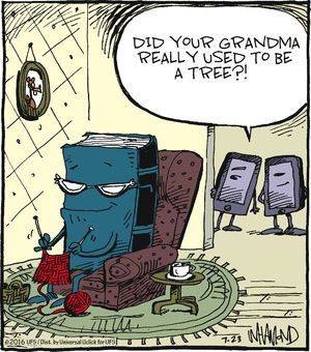
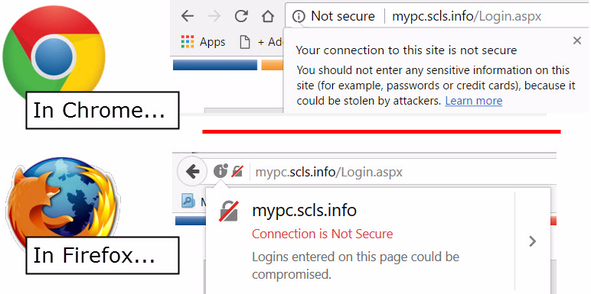
 RSS Feed
RSS Feed
