|
[Last] week Google added a new feature to their search results. When you look up a book title on Google, the results will now show a listing of libraries that have the ebook version available to borrow.
The listing shows up in the “quick facts” box either above or next to the search results, depending on whether you’re on a PC or a mobile. The feature is available on both PCs and mobile devices in the US. I did some experimenting and it appears the information is coming from OverDrive. Clicking on the link for “Wisconsin Public Library Consortium: South Central Library System – Madiso” brought me directly to the OverDrive page for the book and prompted for a sign in. The local library name at the end of the link will change depending on where you are or if you enter a new location in the “Edit location” window. One thing I did note is that if you’re searching for a book that also has a movie adaptation, the “quick facts” may default to the movie information, not the book. Searching for "The Hobbit" originally returned information about the films but adding "book" after the title got me the listing above. Comments are closed.
|
AuthorJohn's collection of tech tips, trends, and training for NFLS librarians Click to set custom HTML
Archives
December 2018
|
|

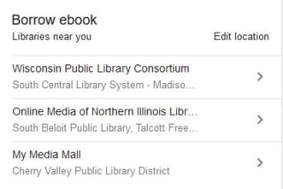
 RSS Feed
RSS Feed
