|
We have been told for years how bad it is to use the same password for more than one account, as anyone who acquires that password will then have access to more of your data/information. Yet, I am sure we are all sick and tired of coming up with new passwords and then trying to remember them. There has been a solution out there for a while now - but is it truly safe? A password manager is a program that stores all of your passwords in a secure/encrypted place on your computer/device. These programs will enter the password for you at the website. Some even create passwords for you so you don't have to fret over coming up with another new one. They are the random kind, which are much more secure than what people usually come up with. Here is a great SCLS blog post about it: https://scls.typepad.com/techbits/2019/03/random-passwords.html This sort of fully automated system sounds pretty sweet, but it is not perfect... A recent press release by The Washington Post reported that, "a new study has identified security flaws in five of the most popular password managers." However, the article also made it clear that you are still better off with it than without it. Check it out - it's good stuff: https://www.washingtonpost.com/technology/2019/02/19/password-managers-have-security-flaw-you-should-still-use-one/?noredirect=on&utm_term=.fb2af5eb4909.
If you want to make you life easier and more secure, consider taking the plunge. Here are the top passwords managers according to pcmag.com: https://www.pcmag.com/roundup/300318/the-best-password-managers. If you need to go the free route (https://www.pcmag.com/roundup/331555/the-best-free-password-managers), remember that you get what you pay for. Although, many of these companies offer a free version but then charge you for extra features. Maybe those extras are not important to you so you can still get away with the freebie. Comments are closed.
|
Categories
All
Archives
July 2024
Pre-2019 Archives:
Tech Bits Archive |
|

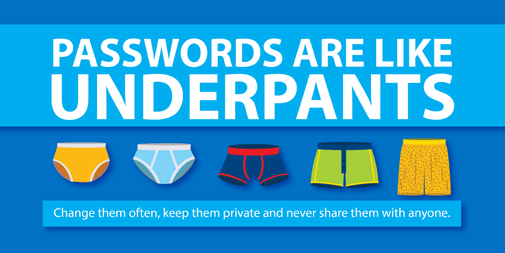
 RSS Feed
RSS Feed
