|
The NFLS News is a bi-monthly newsletter highlighting all the great things the member libraries of the Nicolet Federated Library System are doing throughout our communities.
Here are the headlines from the May 17, 2024 📢 Nic News Weekly:
Subscribe to Newsletters from NFLS We had so much fun last year that we’re doing it again – join the fun starting Friday, May 24. What is the InfoSoup Library Road Trip, you ask? It’s a fun and exciting initiative that invites you to visit 49 library locations spread across 10 counties in Northeast Wisconsin.
Here’s how it works:
From Memorial Day through Labor Day weekend, the InfoSoup Library Road Trip offers a fantastic opportunity to discover new communities, learn about local history and culture, and connect with fellow library enthusiasts. So, dust off your map, fuel up the car, and get ready to hit the road with the InfoSoup Library Road Trip! Don’t forget to share your Road Trip adventures on social media using #LibraryRoadTrip. Happy travels! For more information and a list of participating libraries, visit infosoup.info/roadtrip. Let the adventure begin! As NFLS prepares to move its website to a new platform in the year 2025, this post replaces of many of the Additional marketing and communication tips, tools & resources links that have been provided on its Marketing and Communication resources webpage to date. At the top level, these resources categories include:
Continue below for links to these resources. . .
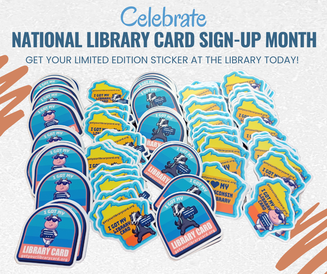 Nicolet Federated Library System (NFLS) and Outagamie Waupaca Library System (OWLS) libraries are sending messages that stick with custom vinyl stickers to celebrate Library Card Sign-Up Month throughout September. Library card holders new and old are encouraged to spread the excitement of getting their Wisconsin library cards by showing off these fun, custom stickers on their water bottles, phone cases, laptops, social media, and elsewhere! Each sticker also draws awareness to getyourlibrarycard.org, which explains the importance of library cards and shows people how they can get library cards within their own counties. Be on the lookout for similar promotions in libraries throughout the state, as public libraries all over Wisconsin are helping spread the word about Library Card Sign-Up Month with these one-of-a-kind, Wisconsin-themed stickers. Contact your local library to see how you can get your very own “I got my library card” stickers today! September is National Library Card Sign-Up Month and a great opportunity to remind members of our communities of the many benefits of holding a library card. Once again, OWLS and NFLS libraries will be receiving a generous supply of promotional stickers to help celebrate this time of the year. There are five new designs this year! Use this use this marketing toolkit to help you promote Library Card Sign-Up Month in your community. The marketing toolkit is filled with graphics and sample Facebook posts to help you get the word out. Each of the graphics has been set up as a customizable Canva template so that you can tailor it to your specific audience. Here are a few samples of what you will find: The stickers have just arrived at the OWLS and NFLS offices and we are busy sorting and getting these ready to send out a supply to each member library. The stickers will be mooooo-ving out to the libraries next week.
Here are the headlines from the June 2, 2023 - 📢 Nic News Weekly:
Subscribe to Newsletters from NFLS The NFLS News is a bi-monthly newsletter highlighting all the great things the member libraries of the Nicolet Federated Library System are doing throughout our communities.
Read the May 2023 NFLS News for the latest news from a few of our member libraries and others. Topics include:
Subscribe to the NFLS News Here are the headlines from the May 5, 2023 - 📢 Nic News Weekly:
Subscribe to Newsletters from NFLS You are welcome to join a 10-week trip to visit 49 library locations throughout 10 counties in Northeast Wisconsin. You will discover the unique buildings, services, and resources available in these communities.
Your road trip begins by picking up a map booklet at any participating InfoSoup library. Then use the booklet to plan your road trip to as many of our 49 InfoSoup library locations as you can visit and collect stamps along the way! There are two ways that you can get your map stamped:
Only one stamp or code per patron per library. For every ten stamps or codes you collect, go to an InfoSoup member library and get an entry form for a chance to win prizes. You may enter up to four times. The prize drawing will occur on August 1, 2023. Winners will be notified using the contact information on their entry form. Staff of the participating InfoSoup libraries are not eligible to win. Learn more on the InfoSoup Library Road Trip page.  Our New InfoSoup Catalog, powered by BiblioCommons, is live! We think you will find it easier to use and will love the new features. Your library card number and PIN will remain the same, but you will need to register a username on the new catalog. Information about registering is below. If you set up an EZ Login on our old catalog, that will not work on the new catalog, but you can continue to use it to login to the old catalog. Our BiblioCommons catalog provides new features and a new interface, but our current catalog will remain available if you prefer to use it. Unfortunately, BiblioCommons cannot import lists from our current catalog, nor can it import or access the borrowing history in our current catalog. If your borrowing history is currently enabled, it will continue to keep track of items you check out, and can be accessed by signing into your account at https://catalog.infosoup.org/?section=MyAccount. If you have lists in the current catalog, those will remain. You will have the option to recreate them in BiblioCommons using the new shelves and lists features.
To learn more, take a look at some of our introductory videos
Or you can dive right in. The first time you sign in, you will need to register. 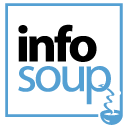 From InfoSoup: "Coming soon, a new look to InfoSoup, powered by BiblioCommons! We are busy putting the finishing touches on our New Catalog. We think you will find it easier to use and will love the new features. But don't take our word for it give it a try and let us now what you think! Although we are in the preview stage, the catalog is live and up-to-date. You can view your account, search the full catalog, place holds, add to your shelves, and create lists. Our BiblioCommons catalog provides new features and a new interface, but our current catalog will remain available if you prefer to use it." Get more information about this exciting update from InfoSoup's What's Simmering blog at infosoup.info/ws/sep-07-2021/preview-our-new-catalog. Below are the headlines from the August 14, 2020 - 📢 Nic News Weekly:
Below are the headlines from the 7/24/2020 - 📢 Nic News Weekly:
|
Categories
All
Archives
July 2024
Pre-2019 Archives:
Tech Bits Archive |
|






 RSS Feed
RSS Feed
